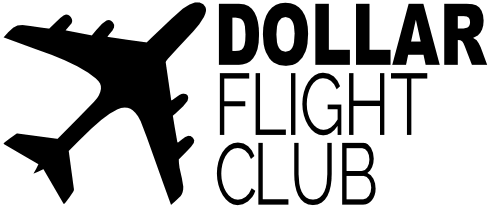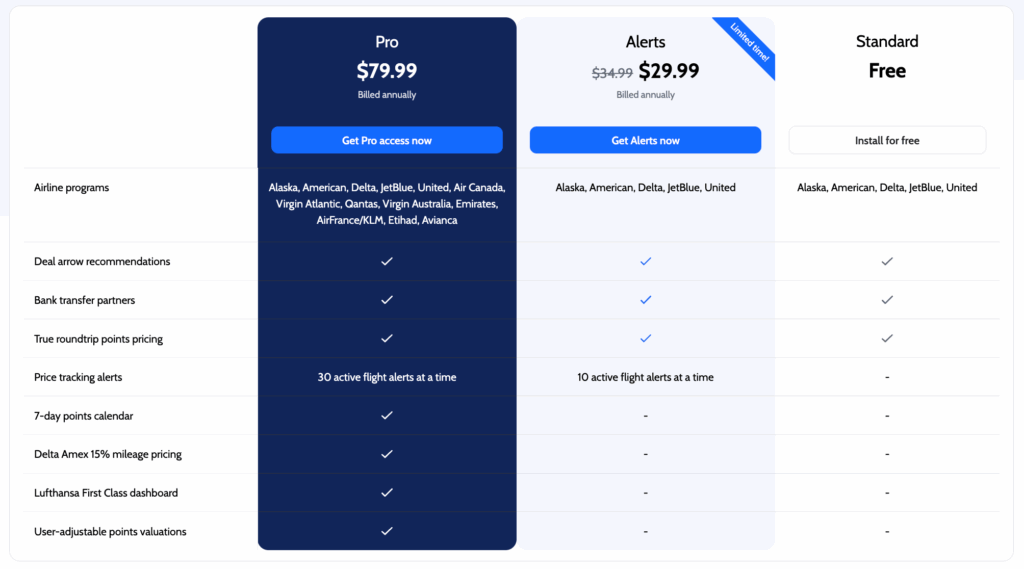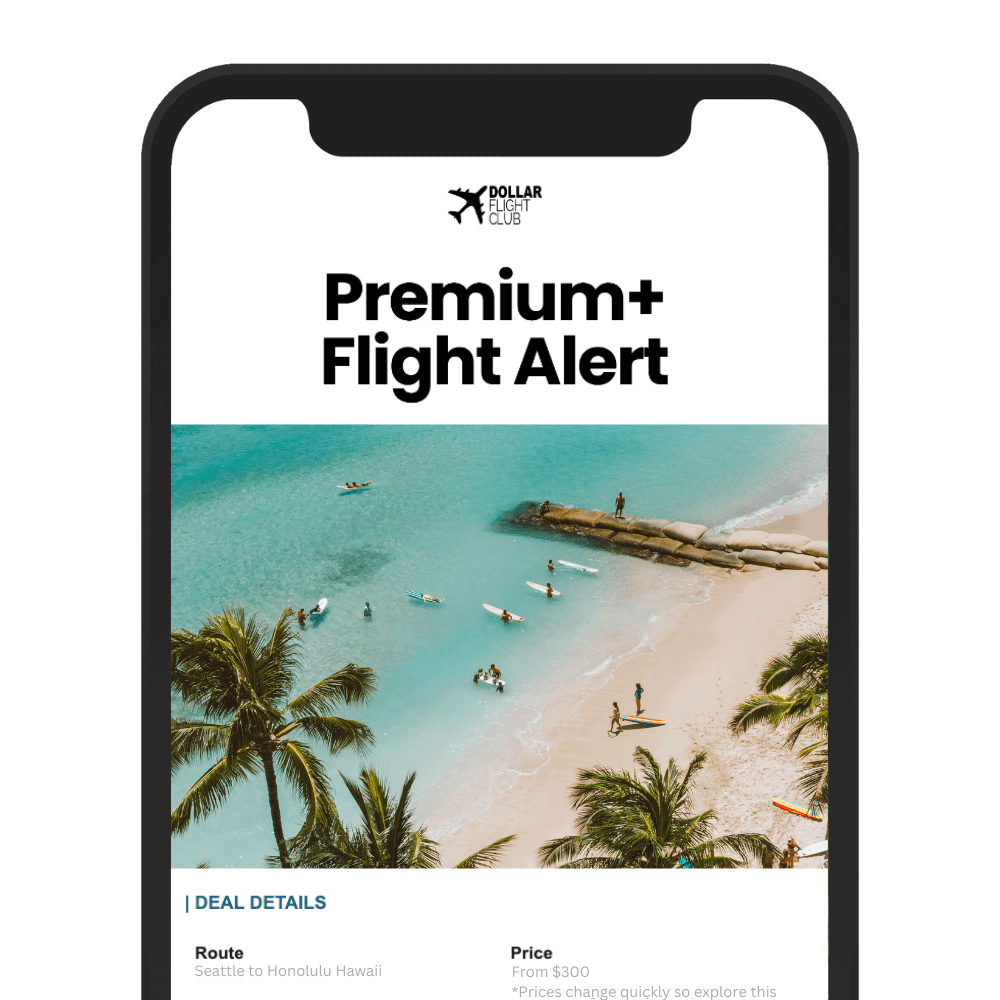If you’ve ever stared at your airline miles wondering, “Is this actually a good deal?” you’re not alone. Figuring out when to use points versus cash can feel like a part-time job with too many browser tabs open and too much guesswork.
Points Path is here to make that easier. It’s a free browser extension that adds real-time award pricing right inside Google Flights so you can compare cash fares and miles in one place. No digging around airline sites, no guesswork, just a clear comparison that helps you pick the smarter booking option.
And for Dollar Flight Club readers, there’s a bonus: first-time users can use code DFC15 to get 15% off the first year of a paid annual Points Path Pro plan.
Points Path meets you where you already search: on Google Flights. Once you install the extension, you do your usual flight search on flights.google.com.
Then you’ll see:
- The normal cash fares from Google Flights
- Right next to them, award pricing from supported frequent-flyer programs
- If you click the small “i” icon under the award cost, you’ll see which airline programs and transferable credit-card points apply.
- An indicator showing whether Points Path thinks the cash or points option is the better deal.
Here’s a concrete example of what you’ll do:
Search a round-trip from New York to Paris. You’ll get your cash fare list. With Points Path installed you’ll also get side-by-side award options (for example, 90,000 SkyMiles + taxes), allowing you to see which route gets more value for your points.
Behind the scenes, Points Path uses its algorithm to analyze thousands of flights per day and apply median valuation for each program, convert points to their cash equivalent, and compare with the actual fare.
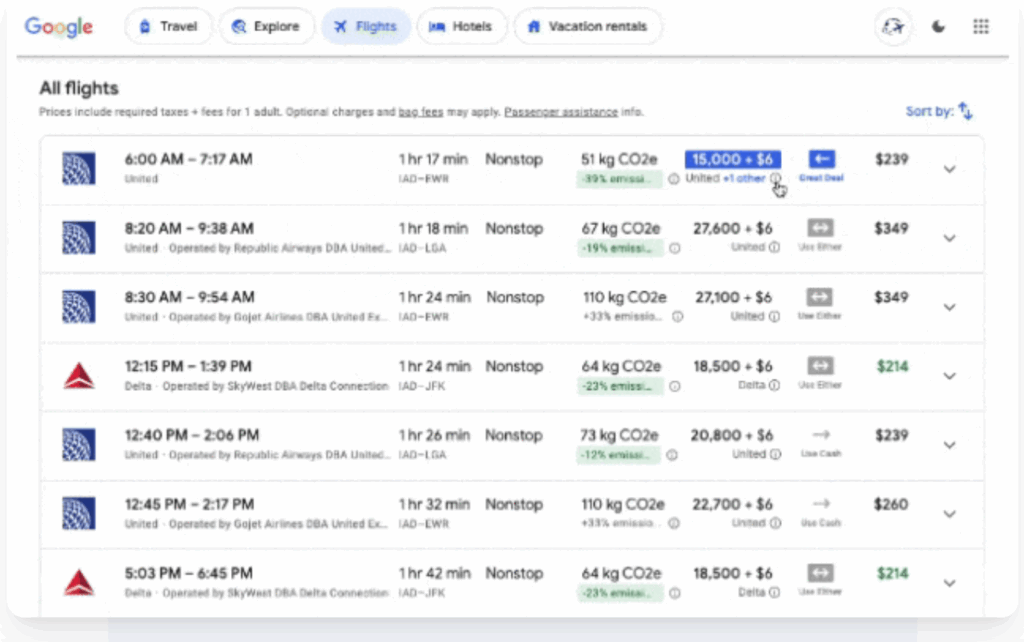
Free version includes:
- Award pricing for the major U.S. frequent-flyer programs: American Airlines AAdvantage, Alaska Mileage Plan, Delta SkyMiles, JetBlue TrueBlue, and United MileagePlus.
- Bank-transfer partner indicators and transfer-bonus alerts for those programs
“Deal recommendation” arrows (showing whether points or cash is better). - Officially supported browsers: Chrome, Safari (via App Store), Microsoft Edge, Brave, Opera, Arc.
Pro (paid) version adds:
- Additional airline programs (e.g., Air Canada Aeroplan, Emirates Skywards, Qantas Frequent Flyer, Virgin Atlantic, Virgin Australia, Air France/KLM, Etihad, Avianca).
- Features like price-tracking alerts, a 7-day points calendar, special dashboards (e.g., First-Class deals) and more.
Important note: Points Path currently works only on desktop/laptop (not smartphones/tablets) and requires you to use the dot-com Google Flights site.
Here are a few reasons this tool gets good buzz:
- It simplifies the decision: Instead of jumping between websites, tabs and spreadsheets, you see directly whether cash or points makes more sense for a given flight.
- It supports major programs and even partner flights: Because it looks at partner-airline availability for the supported programs, you can get smarter options rather than limiting yourself to one airline.
- It integrates into the tool you already use (Google Flights) rather than forcing you to adopt a brand-new UI.
It’s free to start, so there’s no barrier to test it out and see whether it adds value to your travel planning.

Getting started is straightforward:
- Head to Pointspath.com and click Download the extension.
- Choose your browser (Chrome, Safari, Edge, Brave, Opera, Arc) and install the extension.
- Make sure you’re using flights.google.com with the language set to English (United States). Regional domains may not trigger the extension.
- Search flights in Google Flights as you normally do. Watch for award-pricing overlays to appear next to cash fares.
- When you find an option you like, click through to the airline’s site to complete either the cash booking or the award booking.
If you like it and want more advanced features, consider upgrading to Pro and use code DFC15 for 15% off (ours is a special offer for the Dollar Flight Club community).
At Dollar Flight Club, our mission is simple: help you fly smarter and spend less. Sometimes that means we send you an amazing cash fare. Other times it means helping you redeem the miles you’ve already earned in a way that maximizes value.
Points Path fits perfectly into that mission because it brings clarity to the “cash vs miles” decision which has always been one of the hardest parts of travel hacking. By giving our readers access to this tool (and an exclusive discount), we’re making sure you have more options and clearer data at your fingers.
Whether you’re a casual traveler who collects some miles, or a frequent flyer with multiple programs under your belt, Points Path gives you another layer of insight. It doesn’t replace deep award-search tools, but it makes the everyday decisions easier and that adds up.
Travel hacking doesn’t have to feel like a full-time job. Points Path takes some of the guesswork out of booking with miles and lets you see instantly whether you’re making the right choice.
If you’re tired of logging into multiple airline sites, comparing award charts, and wondering whether your points are “worth it,” give Points Path a go. It’s free to start, integrates into the tools you already use, and gives you a clear comparison between cash and points.
Head over to Pointspath.com, install the extension, and when you’re ready to upgrade, use code DFC15 to claim 15% off. Then go search your next trip your miles might stretch further than you think.
Because in the end, it’s not just about booking flights. It’s about booking smarter.