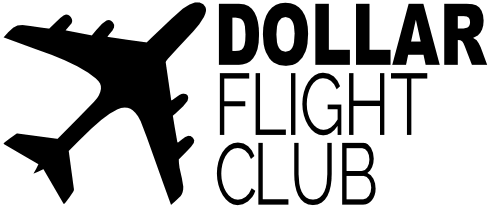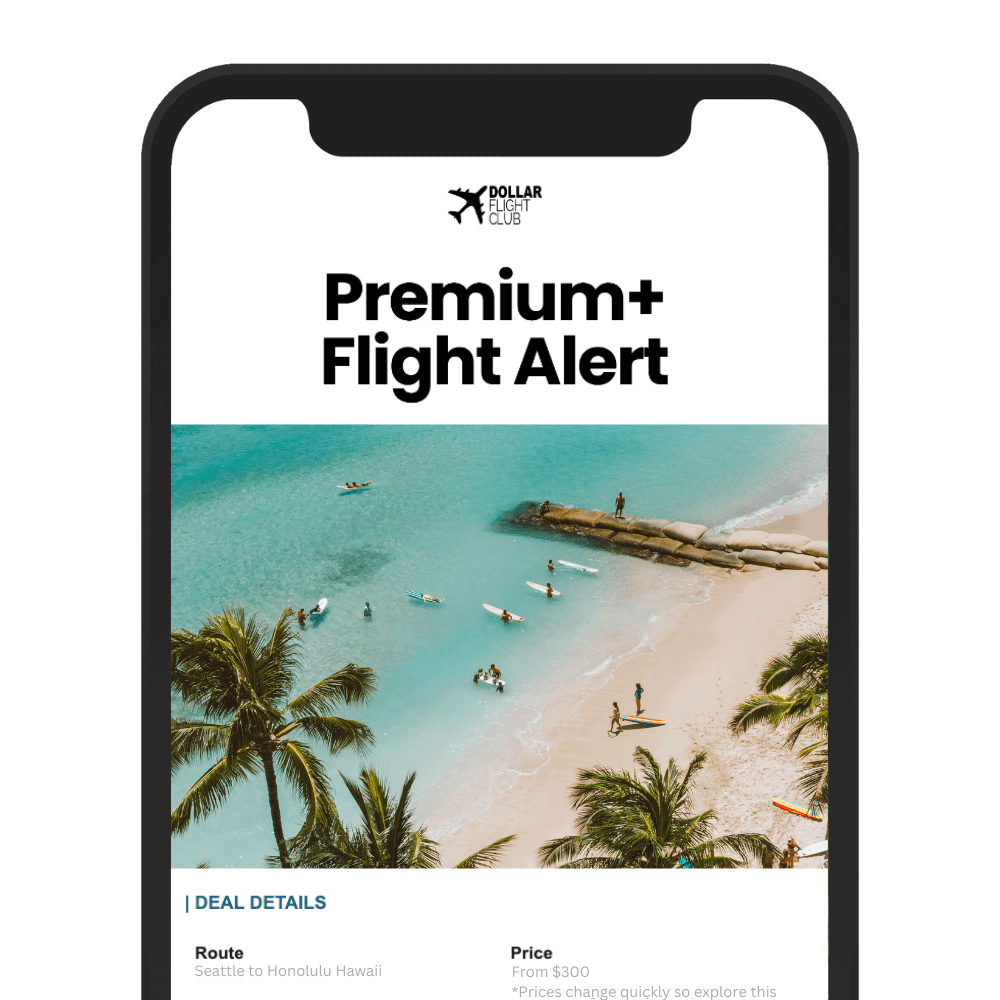Skyscanner is one of the best tools on the internet for finding cheap flights. The site has over 100 million monthly users from over 180 countries for good reason—it has unique capabilities not found on other travel sites. Many users even consider it the best site to use for multi-city flights, thanks to its robust features.
The purpose of Skyscanner is to scan the internet for flight, hotel, and car rental deals. Interestingly, you cannot book flights through Skyscanner. Instead, you’re redirected to other sites like Expedia to book your flights. Skyscanner simply helps you find deals across hundreds of online travel agencies (OTAs) and airline websites, similar to Google Flights, and serves as a valuable airline flight price predictor.
Whether you’re a daily Skyscanner user or have never heard of it, this guide will help you use it more effectively to find cheap flights for you and your family!
Here are the seven secrets to finding cheap flights with Skyscanner:
1. The everywhere tool
The everywhere tool is one of the best ways to find cheap flights on Skyscanner. To use it effectively, simply type in your home city/airport, then, for the destination, select “Explore everywhere.”

This search shows us the cheapest destinations all over the world from Dallas. If you’re exploring options for multi-city routes, you’ll find this tool complements Skyscanner’s reputation as the best site to use for multi-city flights.
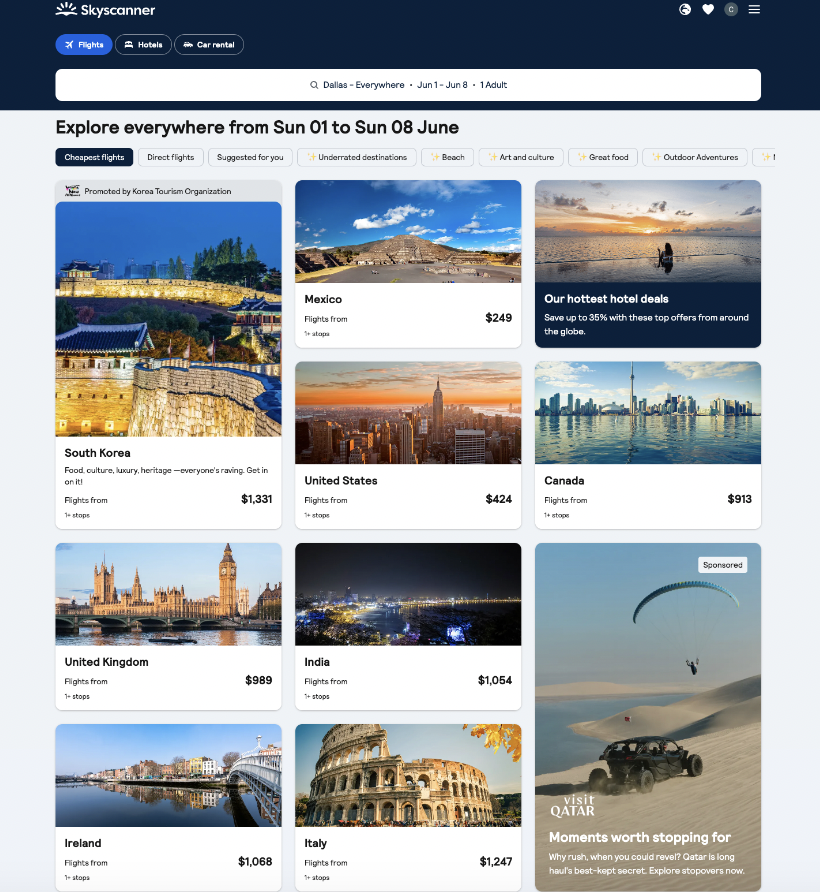
You can select different filters for the search, such as cheapest flights, direct flights, beach destinations, food destinations, and more. This tool is perfect for someone searching for cheap flights without a specific destination in mind. Simply put in your dates and see where in the world is most affordable to go!
After clicking on a destination that interests you, Skyscanner will show you the best, cheapest, and fastest flight options. Select your flight, then you’ll be redirected to an OTA or airline website. Skyscanner acts as a convenient airline flight price predictor, helping you make informed decisions.
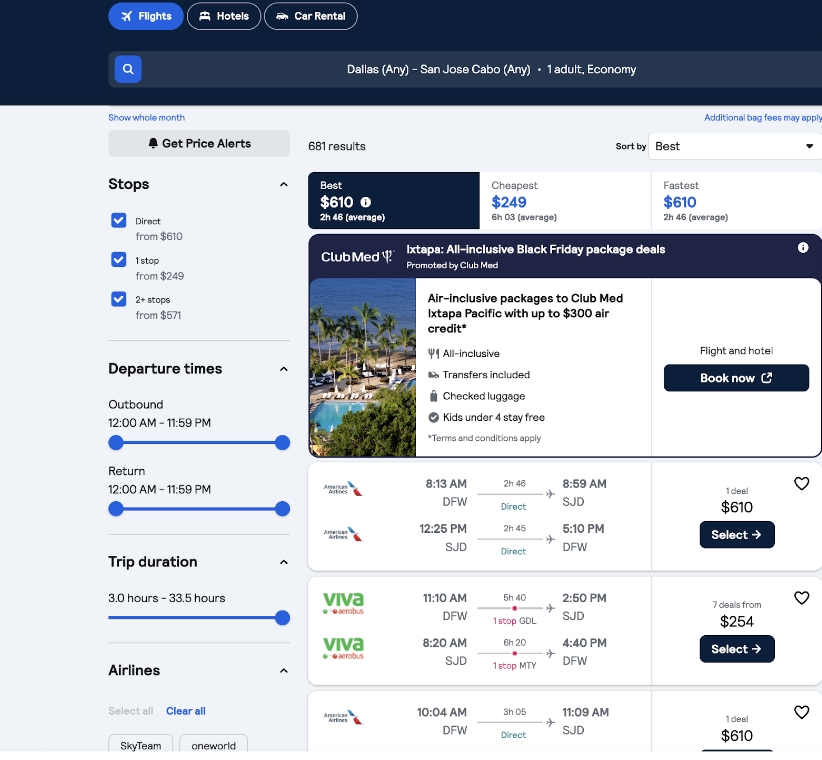
Generally speaking, you can ignore the various advertisements and promoted destinations, unless you notice a compelling deal.
2. Whole month search
The everywhere tool helps you save money because you’re open to hundreds of different destinations. The only way to find even cheaper flights is to pair the everywhere tool with a whole month search.
Combining the everywhere tool and the whole month search assures you are finding the cheapest possible deals. This search also works brilliantly if you’re utilizing Skyscanner as the best site to use for multi-city flights, enabling you to see pricing trends for more complex itineraries.

This search led me to finding a great deal on nonstop flights to Fiji!
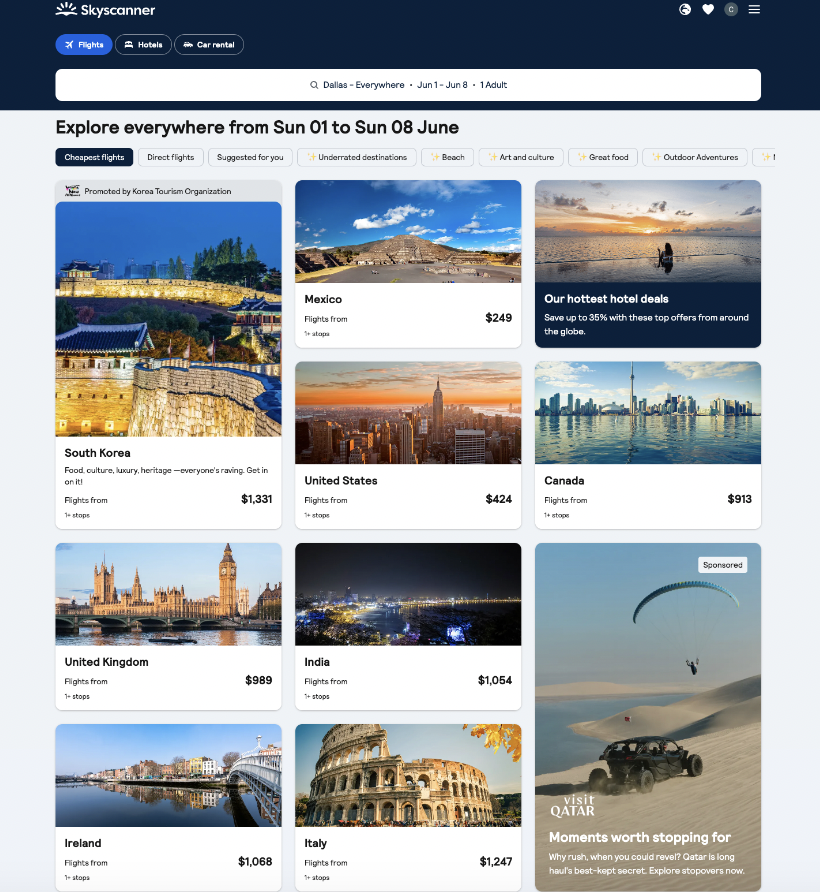
Using Google Flights data, I was able to confirm that these tickets are about $300 cheaper than normal. This makes Skyscanner a great airline flight price predictor for flexible travelers.
3. Last minute deals
Another excellent Skyscanner tool is their last-minute deal tool. Similar to the everywhere tool, this feature shows the best deals available from your home airport in the next 1–3 weeks. It’s also helpful when evaluating Skyscanner’s value as an airline flight price predictor for spontaneous trips.
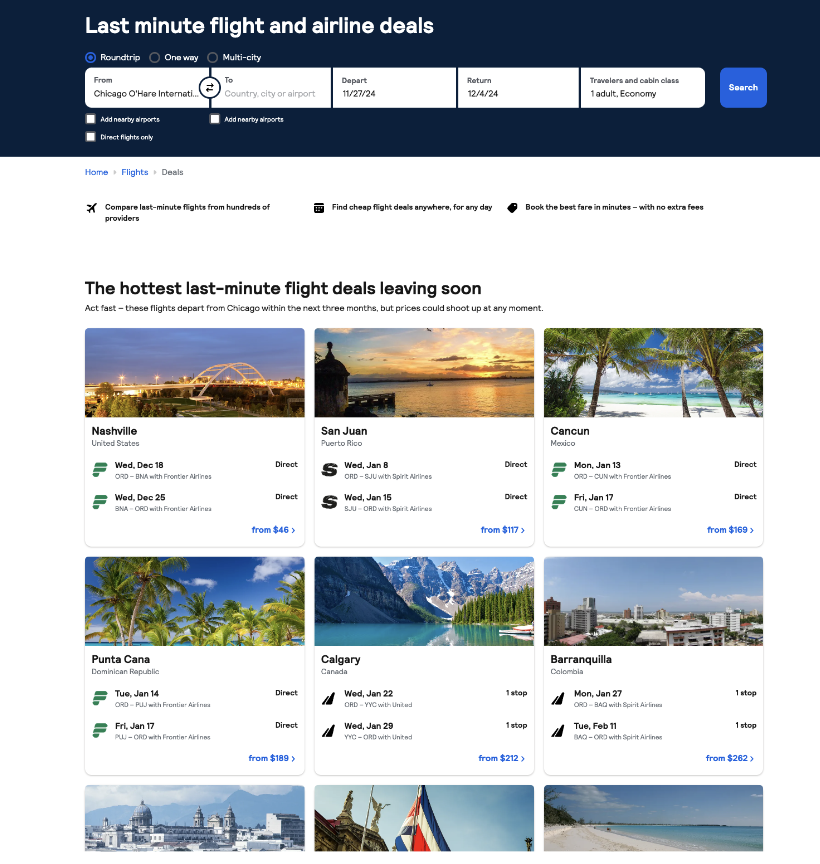
For travelers exploring multiple stops or destinations, the last-minute deals tool complements its best site to use for multi city flights reputation. It helps find last-minute savings across multiple legs of a journey.
While airline prices can skyrocket in the 1-3 weeks before departure, sometimes airlines will heavily discount tickets if they need to sell more seats.
In this image above, Frontier has flights during the week of Christmas as low as $42 roundtrip from Chicago to Nashville, TN. In this instance, booking last minute could lead to exceptional savings.
4. Price alerts
Setting up price alerts is an essential part of finding cheap flights. Skyscanner’s price alert tool is simple to use and acts as a valuable airline flight price predictor. You’ll receive notifications whenever prices drop for specific itineraries, ensuring you don’t miss a deal. This article discusses in more detail how to use fare/price alerts to find cheap flights.
Skyscanner’s price alert tool is quite simple to use. Let’s say we want to fly from LAX to Paris for the 2025 French Open.
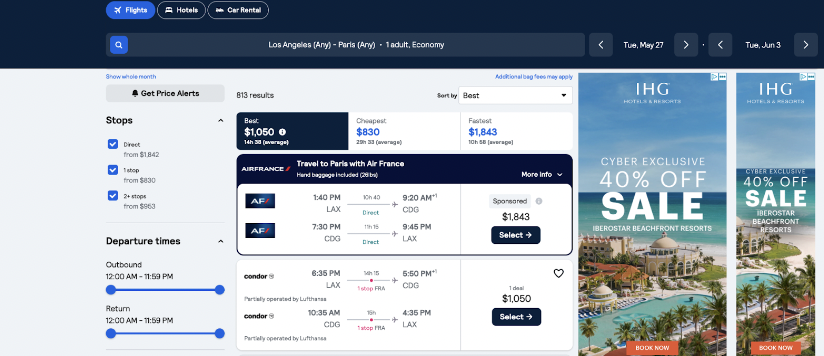
After searching for your flights, you can click, “Get Price Alerts” in the top left corner and you’ll receive an email from Skyscanner whenever prices change.
If you know your travel plans in advance, it’d be useful to set up price alerts as soon as possible to find the best deal. You’re not able to set up price alerts for everywhere or whole month searches as it needs to be a specific flight/itinerary in order to be tracked.
5. Multi-city search tool
Skyscanner has an excellent multi-city search tool to find the best multi-city deals. Many consider it the best site to use for multi city flights due to its flexibility and the ease with which it handles complex itineraries.
How to search for a multi-city flight:
Click, “Create a multi-city route” above the, “From” box.
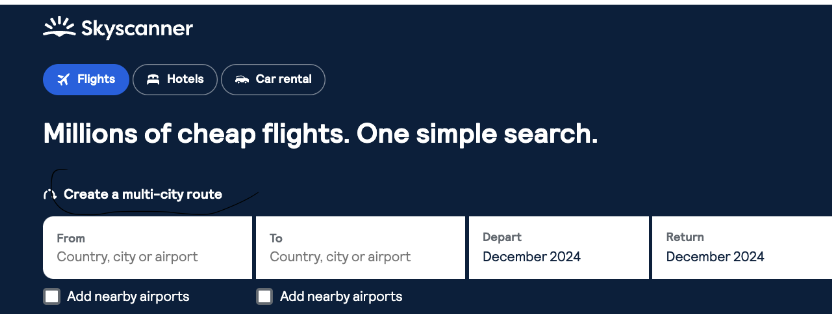
I inputted a search for an epic round-the-world trip from Chicago!
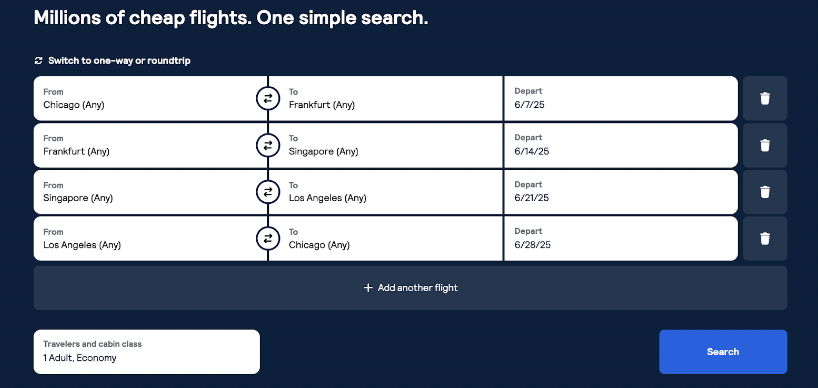
Skyscanner quickly shows bundled flight options, often including data that makes it an intuitive airline flight price predictor. With filters for nonstop-only flights, flight duration, and departure times, you can tailor your multi-city journey for convenience and cost savings.
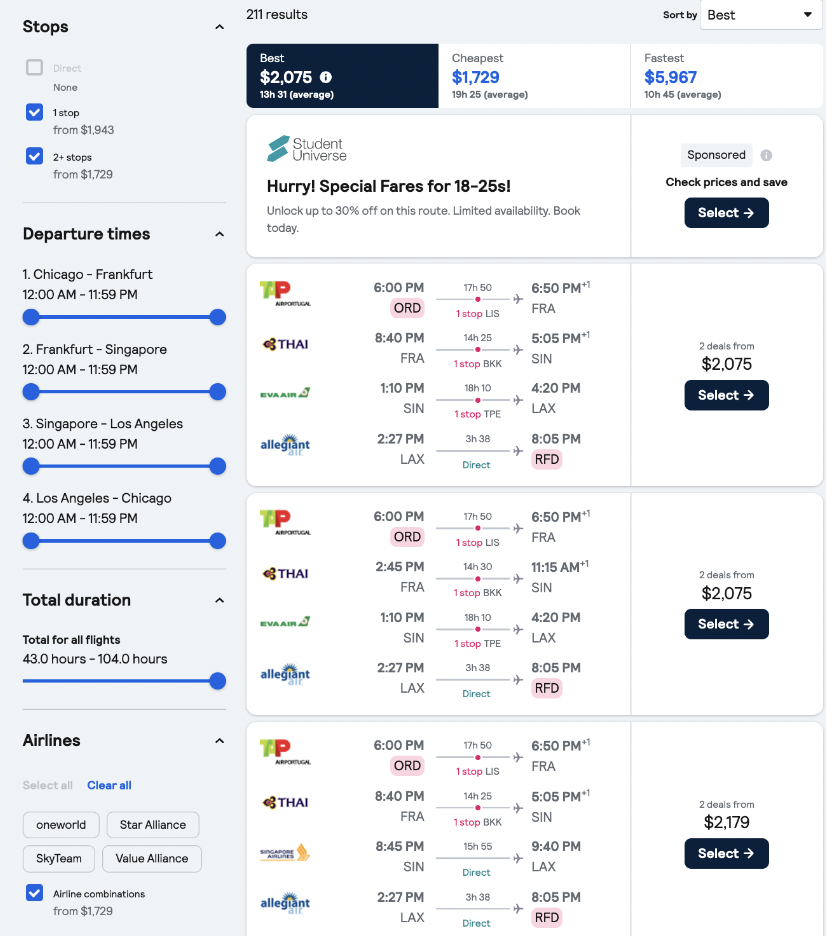
Ultimately, Skyscanner will direct you to an OTA to book this trip.
Especially on complicated multi-city trips like this, it is important to use Skyscanner’s filters.
You can filter departure times, nonstop-only flights, flight duration, and more to make your travel experience more comfortable. If you are able to find multi-city flights on airlines within the same alliance, you can book directly with an airline instead of using an OTA. Booking direct has a number of benefits including making changes and cancellations much easier. If this is important to you, look first at Star Alliance as it is the largest airline alliance and will likely have the most options for multi-city and round-the-world tickets.
6. Skyscanner data and travel trends
If you’re serious about finding the cheapest flights, you need to dive into Skyscanner’s travel trends and savings data. This feature solidifies its standing as an airline flight price predictor, offering insights into the best times to book and where to find value.
Skyscanner’s travel trends page provides fascinating data on where people are traveling, where the best value destinations are, and more. They recently released their 2025 Best Value Destinations with Nice, France topping the list.
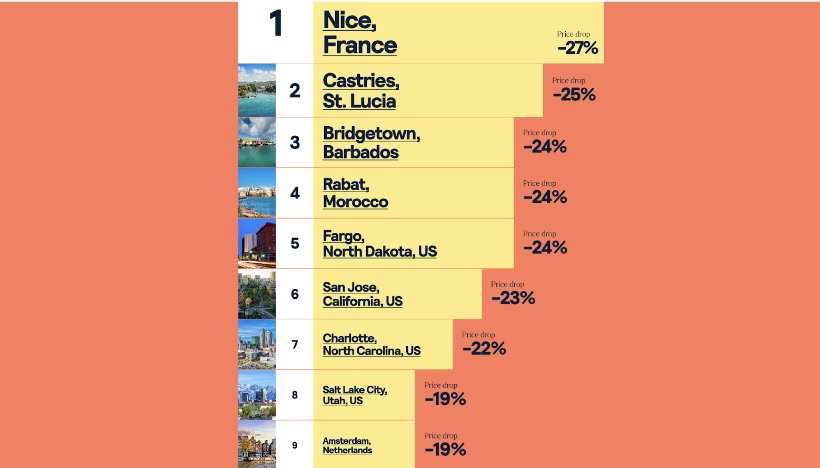
These destinations have seen the largest drop in airfare, food, and lodging prices over the last year.
If none of those destinations are on your bucket list, Skyscanner has another incredible data tool they call their, “Savings Generator.”
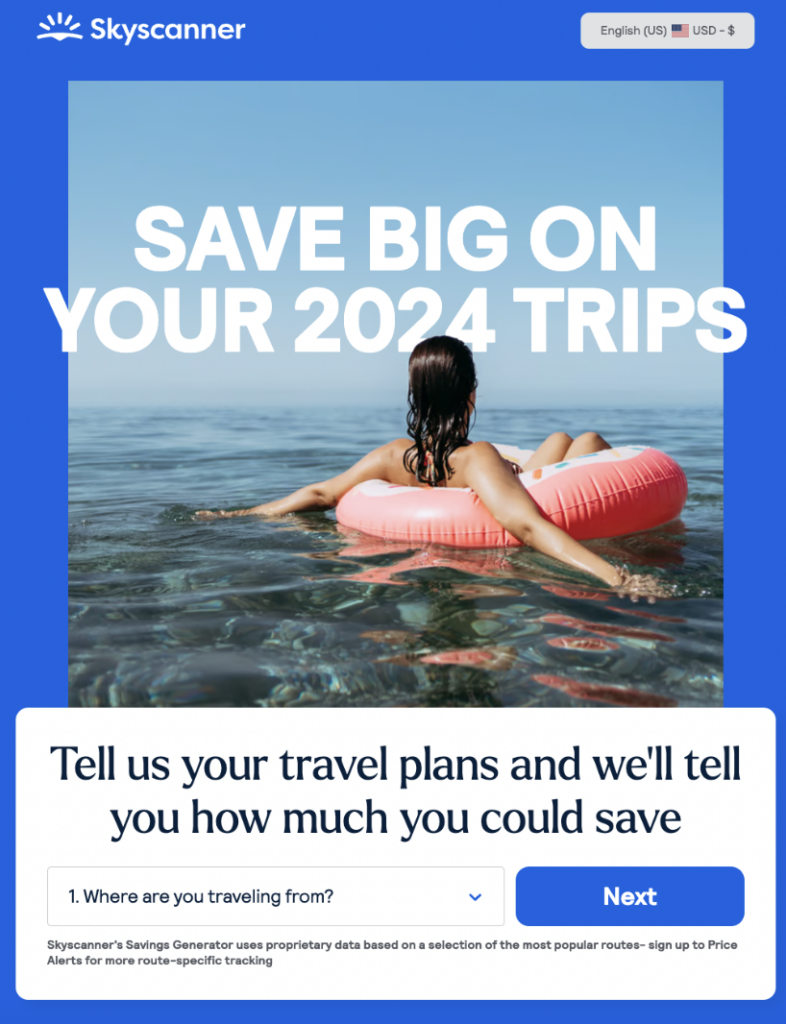
Fill out the brief form here, then enjoy the incredible data Skyscanner provides. I searched flights from Chicago to Seol, South Korea in June 2025 and found this:
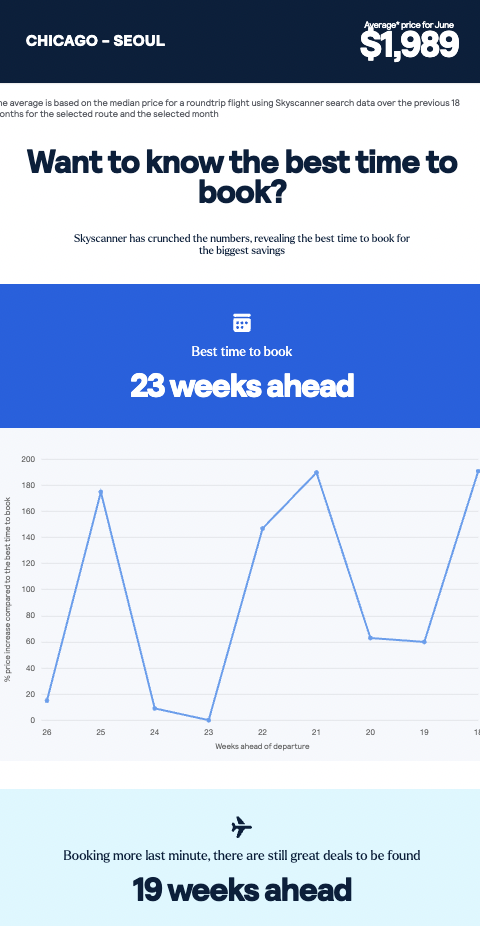
We’re given the average price, the best time to book, and some very interesting price history data.
Skyscanner continually publishes more articles and data highlighting important travel trends like this one where they share, “The first week of July is the most popular time to get away this summer. …The second-most expensive week to fly abroad this summer is the week of June 17.”
If you need data to find cheap flights, Skyscanner has everything you could ask for.
7. Bonus: Use Dollar Flight Club
Surprise! The last tip about Skyscanner is to not use Skyscanner. If pouring over data, setting up multiple fare alerts, and running countless searches sounds tiring, Dollar Flight Club can do all the work for you. Whether you’re focused on multi-city itineraries or just need quick insights from an airline flight price predictor, DFC ensures you don’t miss out on incredible deals.
When you subscribe for free, you’ll be emailed the very best deal from your home airport. The deals show up in your inbox and the only thing you have to do is decide where you want to go.
If you don’t have hours to scour the internet for cheap flights, Dollar Flight Club is perfect for you.