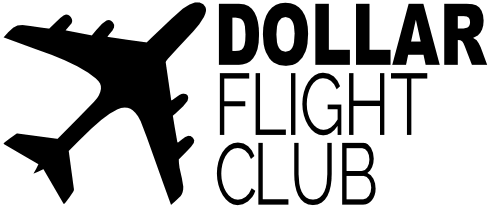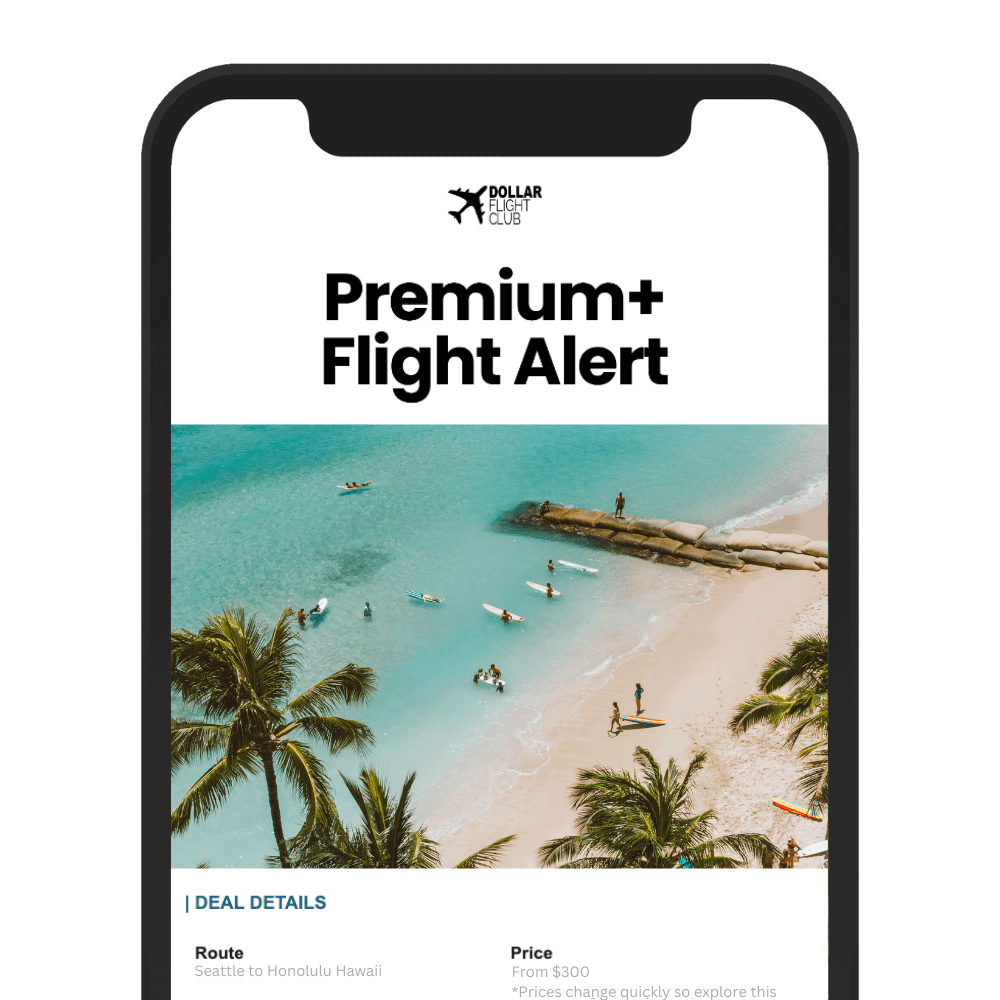Flight prices can fluctuate by up to 50%, making it crucial to track them if you want to save money. Tools like Google Flights, Hopper, and Skyscanner help you monitor prices, predict trends, and book at the right time. Here’s what you need to know:
- Why Prices Change: Airline algorithms adjust fares based on demand, fuel costs, and booking windows. Booking 2-3 months in advance often yields the best prices.
- Top Tools:
- Google Flights: Real-time alerts, price history, and flexible date searches.
- Hopper: Predicts price changes with 95% accuracy and offers a “Price Freeze” feature.
- Skyscanner: Tracks over 1,200 airlines and helps find alternative routes.
- Dollar Flight Club: Sends alerts for error fares and premium deals.
- Pro Tips: Be flexible with dates, consider alternative airports, and use multiple tools together for the best results.
| Tool | Key Features | Best For |
|---|---|---|
| Google Flights | Real-time tracking, price history | General flight tracking |
| Hopper | Price predictions, “Price Freeze” | Timing your booking |
| Skyscanner | Wide airline coverage, alternative routes | International travel |
| Dollar Flight Club | Error fare alerts, premium deals | Finding rare discounts |
Start tracking prices early, set up alerts, and use these tools to save on your next trip!
How Flight Prices Change Over Time
Knowing how flight prices shift can help you make smarter booking decisions. Airlines rely on complex algorithms to adjust ticket prices based on a variety of factors, leading to noticeable changes in costs.
What Influences Flight Prices
Flight prices are mainly shaped by demand and airline pricing strategies. During busy travel periods like holidays, prices often spike as airlines tweak fares several times a day using dynamic pricing systems.
Other factors that play a role include:
- Higher fuel costs, which often lead to increased ticket prices
- Economic changes or global events that impact travel demand
- Competition on specific routes, which can drive prices up or down
Timing Your Booking and Understanding Fare Classes
When you book your flight has a big impact on the price. Here’s a breakdown of how booking windows typically affect costs:
| Booking Window | Price Trend | Best For |
|---|---|---|
| 2-3 months ahead | Generally lowest | International trips |
| 3-6 weeks ahead | Moderate pricing | Domestic travel |
| Last minute | Highest, but deals possible | Flexible travelers |
Airlines also divide tickets into fare classes, which influence both cost and perks. Economy fares are the least expensive but come with restrictions, while premium options offer more flexibility at higher prices.
Dynamic pricing can cause daily fluctuations of up to 10%. Flying on less popular days, like midweek, often helps you save. Keep an eye on these trends to get the best deal.
Next, we’ll look at tools that can help you track these changes and make the most of them.

Best Tools for Tracking Flight Prices
Finding great flight deals is easier with the right tools. Here’s a breakdown of some top platforms and how they can help you snag better prices.
Using Google Flights
Google Flights stands out with its straightforward design and reliable tracking features. It monitors around 300 airlines, offering up-to-date fare changes and availability.
Some standout features include:
- Price history graphs to track fare trends over time
- Multi-airport comparisons in a single search
- Flexible date calendars to find the cheapest days to fly
- Custom price alerts for specific routes
How Hopper Helps You Save
Hopper uses price prediction technology (with 95% accuracy) to recommend the best times to book. Its “Price Freeze” feature allows you to lock in fares for up to 20 days with a small deposit, usually $10-20. This is perfect if you need more time before making a final decision.
Why Skyscanner is Useful
Skyscanner shines with its broad coverage, tracking over 1,200 airlines, including regional and budget carriers. This makes it especially useful for international and less common routes. With a 4.4/5 Trustpilot rating, it offers tools like:
- An “Everywhere” search to uncover unexpected deals
- A monthly price view to spot the cheapest travel dates
- Tools for building complex, multi-city itineraries
Benefits of Dollar Flight Club
Dollar Flight Club specializes in deal alerts, helping you find massive discounts. Its premium features include:
- Notifications for mistake fares
- Alerts for business class deals
- Coverage of multiple departure airports
- Access to partner discounts and perks
For the best results, try combining these tools. Google Flights gives you real-time updates, Skyscanner covers a wide range of airlines, and Dollar Flight Club highlights rare discounts. Together, they can help you secure top-tier deals.
Next, let’s dive into setting up and using price alerts to maximize savings.
Setting Up and Using Price Alerts
How to Set Up Alerts
Setting up price alerts is simple and can save you both time and money. Most platforms allow you to enter your travel details, enable notifications, and adjust preferences. Here’s how to do it on some popular tools:
Google Flights
- Go to Google Flights and input your travel route.
- Apply filters like stops or cabin class.
- Click on “Track prices” for specific dates.
- Select “Any dates” if your schedule is flexible.
- Get email updates whenever prices change.
Skyscanner
- Search for your route on the website or app.
- Click “Get price alerts” (web) or tap the bell icon (app).
- Log in to start receiving notifications.
Hopper
- Download the Hopper app and search for your route.
- Enable push notifications for price updates.
- Use the “Price Freeze” feature to lock in a fare if needed.
Why Price Alerts Are Helpful
Price alerts keep you informed about fare changes without constant manual searches. With prices fluctuating several times a day, these tools ensure you don’t miss out on great deals. Here’s how they help:
| Feature | Benefit |
|---|---|
| Real-time notifications | Know instantly when fares drop. |
| Multiple route tracking | Compare prices across different routes. |
| Flexible date monitoring | Spot the cheapest travel days. |
| Trend insights | Get recommendations on the best times to book. |
To get the most out of these tools, try combining them. For example, use Google Flights for broad tracking while relying on Hopper’s highly accurate predictions to finalize your booking decisions.
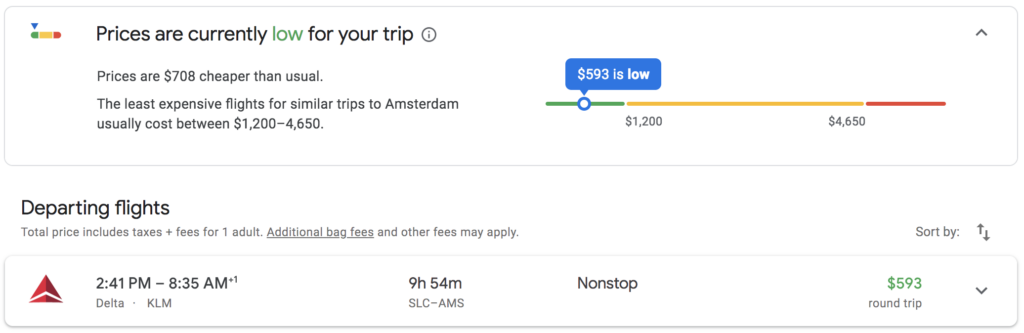
Advanced Tips for Saving on Flights
Beyond basic tracking tools, there are smarter ways to cut down on airfare costs.
Be Flexible with Dates and Destinations
Adjusting your travel dates or destinations can help you snag better deals. Mid-week flights are often cheaper than weekend ones, especially for international trips. Tools like Skyscanner’s “Everywhere” search can help you explore budget-friendly destinations, while alternative airports or layover routes might offer unexpected discounts.
| Flight Strategy | Potential Savings |
|---|---|
| Mid-week travel | 15-20% cheaper than weekend flights |
| Alternative airports | Save up to 30% on major routes |
| Off-peak seasons | 25-40% lower than peak season prices |
How to Find Error Fares
Error fares are rare but golden opportunities to book flights at a fraction of the cost due to airline pricing mistakes. To grab these deals, act fast, use features like Hopper’s price freeze, and enable push notifications for real-time alerts.
Pro Tip: Combine multiple tools to maximize savings. Use Google Flights to track prices, Hopper for predictions, and Dollar Flight Club for exclusive offers. Booking your outbound and return flights with different airlines can also reduce costs. Before finalizing, check historical price trends on Google Flights to confirm you’re getting the best rate.
With these advanced strategies in your toolkit, you’re ready to explore the top flight-tracking tools to find the one that fits your travel style best.
Comparing Flight Price Tracking Tools
We’ve reviewed the features of popular flight tracking tools – now let’s see how they stack up side-by-side to help you decide which one works best for your travel plans.
Features, Pros, and Cons of Each Tool
| Tool | Key Features | Pros | Cons |
|---|---|---|---|
| Google Flights | • Real-time alerts and price history • Comprehensive filters | • Fast, accurate results • Clean interface • Integration with Google services | • No Southwest Airlines fares • Limited to ~300 airlines • No hotel booking options |
| Hopper | • Price predictions (95% accuracy) • Price freeze option | • Direct mobile notifications • Up to 40% savings with price freeze • User-friendly interface | • Limited last-minute options • Mobile app only • Less extensive filters |
| Skyscanner | • 1,200+ airlines coverage • “Everywhere” search | • Broader airline coverage • Finds cheaper alternatives • 4.4/5 Trustpilot rating | • Slower updates • Less transparent fees • Occasional price inaccuracies |
| Dollar Flight Club | • Error fare alerts • Premium deals access | • Up to 90% off flights • Curated deal selection • Partner travel perks | • Limited route coverage • Email-based alerts • Premium features require paid plan |
Google Flights is a strong choice for straightforward price tracking. It boasts real-time alerts, a clean interface, and seamless integration with Google services. However, its airline coverage is limited to around 300 carriers, and it doesn’t include Southwest Airlines fares.
Hopper shines when it comes to predicting price changes, claiming 95% accuracy. Its price freeze feature lets you lock in deals, but the app is better suited for planners rather than last-minute travelers. Note that it’s available only on mobile devices.
Skyscanner stands out for its broad coverage, offering access to over 1,200 airlines. This makes it great for international trips or unusual routes. While its updates can be slower and fees less transparent, it often uncovers affordable alternatives.
Dollar Flight Club specializes in curated deals and error fares. Its Premium+ plan ($99/year) gives users SMS alerts and access to business class deals. While the free plan offers limited weekly deals, premium members benefit from wider coverage and exclusive perks.
Each tool has its strengths: Skyscanner for international routes, Hopper for predictive pricing, Dollar Flight Club for curated deals, and Google Flights for a dependable, all-around option.
Next, let’s dive into how you can combine these tools to maximize savings.
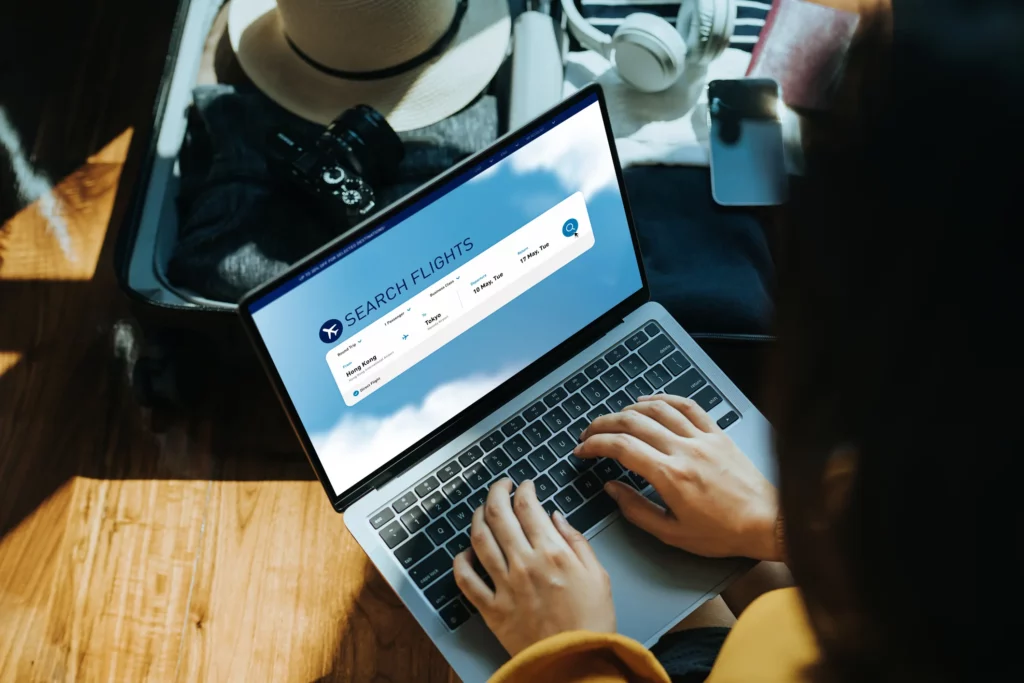
Conclusion: Start Tracking Flight Prices Today
Flight prices change often due to various factors, but using tools like Hopper, Google Flights, and Skyscanner can help you save money. With the right approach, you can find better deals for your next trip.
Here are some strategies to keep in mind:
- Set up price alerts on multiple platforms as early as possible.
- Learn the best times to book for specific routes.
- Stay flexible with your travel dates and destinations.
- Use several tools to get a broader view of pricing options.
Each tool has its strengths. For instance, Google Flights is known for its speed and real-time updates, Skyscanner often finds cheaper international fares, and Hopper provides predictions to help you decide when to book.
Practical tips for booking smarter:
- Compare prices across different platforms before committing.
- Look into alternative airports and adjust your travel dates if possible.
- Watch for trends to get a sense of typical price ranges.
By combining these strategies with the tools mentioned, you can make informed decisions instead of relying on guesswork. The sooner you start tracking, the better your chances of snagging the best deals.
Get started today and see how much you can save on your next flight!
FAQs
What is the best app for flight price prediction?
There are several apps that help predict flight prices, each with its own strengths. Here’s a quick look at some of the top options:
| App | Features to Know About |
|---|---|
| Hopper | Predicts prices with up to 95% accuracy; offers price freeze options |
| Google Flights | Tracks prices in real time; shows detailed price history graphs |
| Skyscanner | Finds alternative routes and covers a wide range of online travel agencies (OTAs) |
| Kayak | Offers price forecasts and flexible date search options |
| Momondo | Compares prices across platforms, especially for international flights |
To get the best deals, it’s smart to use more than one app. For instance, Google Flights is great for quick price trend overviews, while Skyscanner often finds deals through smaller travel agencies.
Here’s how some of these tools stand out:
- Hopper sends instant alerts when prices drop.
- Google Flights provides detailed route analysis but doesn’t include Southwest Airlines.
- Skyscanner is ideal for uncovering alternative routes and budget-friendly options.